要求在Spring项目中使用GZIP压缩来减少网络数据传输量:
结果如下:
压缩前:
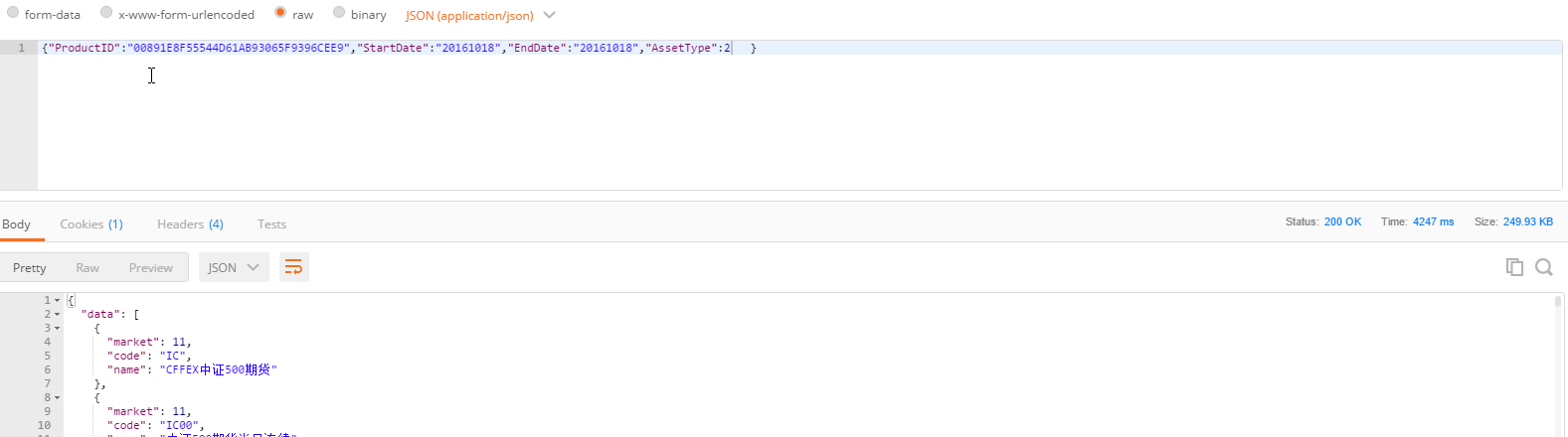
压缩后:
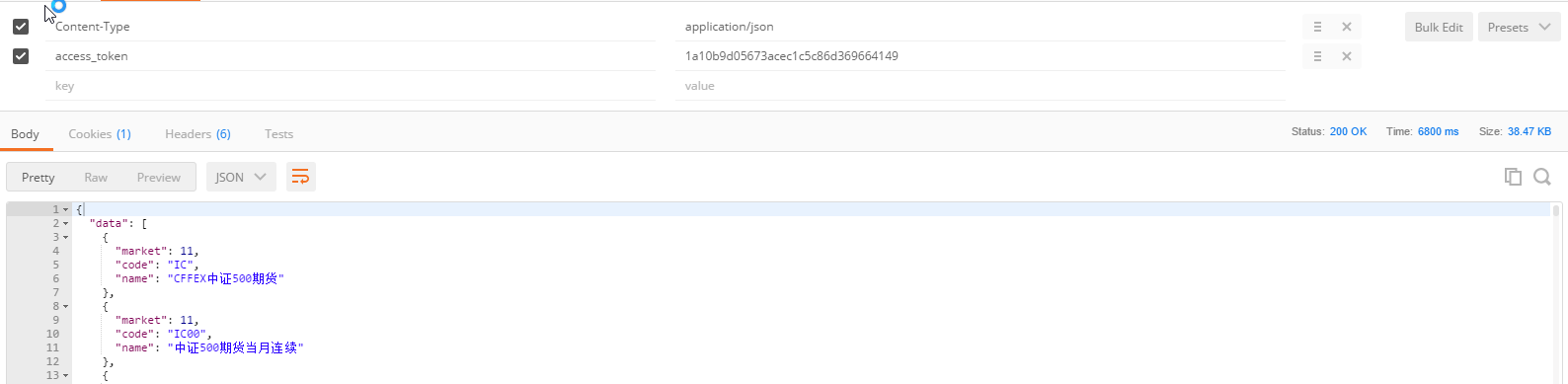

压缩前:249K数据
压缩后:38K数据
基本缩小了接近到6分之一,可见对文本数据的压缩量还是比较大的;
代码:
ResponseEntity responseEntity = ...;
byte[] gzipData = gzip(JSONObject.toJSONString(responseEntity).getBytes());
logger.info("===== " + JSONObject.toJSONString(responseEntity).getBytes().length + " => " + gzipData.length);
response.addHeader("Content-Encoding", "gzip");
response.setContentLength(gzipData.length);
try {
ServletOutputStream output = response.getOutputStream();
output.write(gzipData);
output.flush();
} catch (IOException e) {
e.printStackTrace();
} finally {
}
private byte[] gzip(byte[] data) {
ByteArrayOutputStream byteOutput = new ByteArrayOutputStream();
GZIPOutputStream output = null;
try {
output = new GZIPOutputStream(byteOutput);
output.write(data);
} catch (IOException e) {
} finally {
try {
output.close();
} catch (IOException e) {
e.printStackTrace();
}
}
return byteOutput.toByteArray();
}
获取GZIP数据并且解压
public static String sendPostForGzipString(String url, String body, Map headers) {
PrintWriter out = null;
BufferedReader bufferReader = null;
StringBuilder stringBuilder = new StringBuilder();
try {
URL realUrl = new URL(url);
URLConnection conn = realUrl.openConnection();
if (headers != null) {
Iterator var9 = headers.entrySet().iterator();
while (var9.hasNext()) {
Map.Entry header = (Map.Entry) var9.next();
conn.setRequestProperty((String) header.getKey(), (String) header.getValue());
}
}
conn.setRequestProperty(“Method”, “POST”);
conn.setRequestProperty(“Content-Type”, “application/json”);
conn.setRequestProperty(“Charset”, “UTF-8”);
conn.setRequestProperty(“connection”, “Keep-Alive”);
conn.setRequestProperty(“Accept-Encoding”, “gzip”);
conn.setDoOutput(true);
conn.setDoInput(true);
out = new PrintWriter(conn.getOutputStream());
out.print(body);
out.flush();
GZIPInputStream gzin = new GZIPInputStream(conn.getInputStream());
bufferReader = new BufferedReader(new InputStreamReader(gzin));
String line = null;
while ((line = bufferReader.readLine()) != null) {
stringBuilder.append(line);
}
} catch (Exception var17) {
} finally {
try {
if (out != null) {
out.close();
}
if (bufferReader != null) {
bufferReader.close();
}
} catch (IOException var16) {
}
}
return stringBuilder.toString();
}